Assessing one’s scores as an English medium student at NUIST becomes bothersome when the route to reaching that point is either unknown or unexplained. For clarity, let’s elaborate on the various ways to achieve this task.
Website Route
This, by far, is the simplest route. That’s because it only requires one to have access to the internet, the NUIST score query website link or IP address, and a browser.
Once your internet connection is up to par, copy the link below and paste it into your browser to be directed to the score query page. 👇
http://202.195.237.225:88/(S(l1oy1o5zzzsmjd4whduxnyfr))/default.aspx
WeChat Route
The WeChat route comes in two folds;
1. As you read this article, you can use the IP address below and get directed to the score query page.
http://202.195.237.225:88/(S(l1oy1o5zzzsmjd4whduxnyfr))/default.aspx
2. You can also access it via the iNET platform; this only works if you’re already following the official account for iNET. The steps are as follows:
Step 1:
If you’re already following the official account for iNET on WeChat, search for南信大留学生之家and proceed to step 2. Otherwise, search and follow the official account for iNET. You can also scan the QR code below.

Step 2:
After following the account, select Messages.
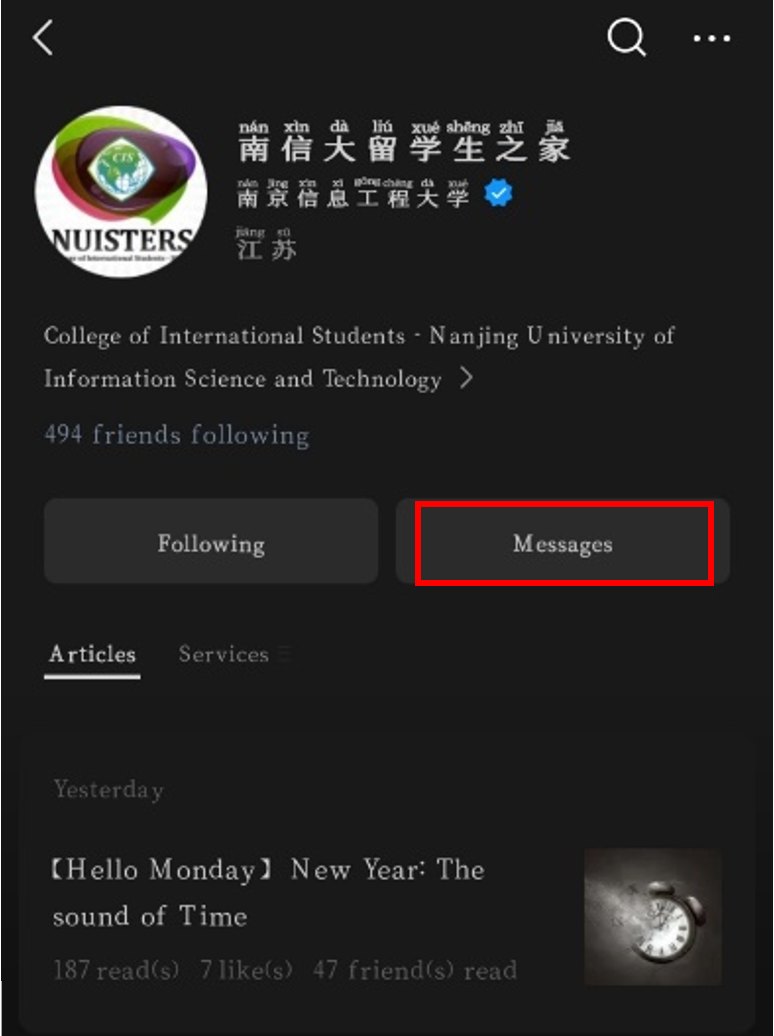
Step 3:
Check the tabs below your screen and select Study, followed by Score (English)
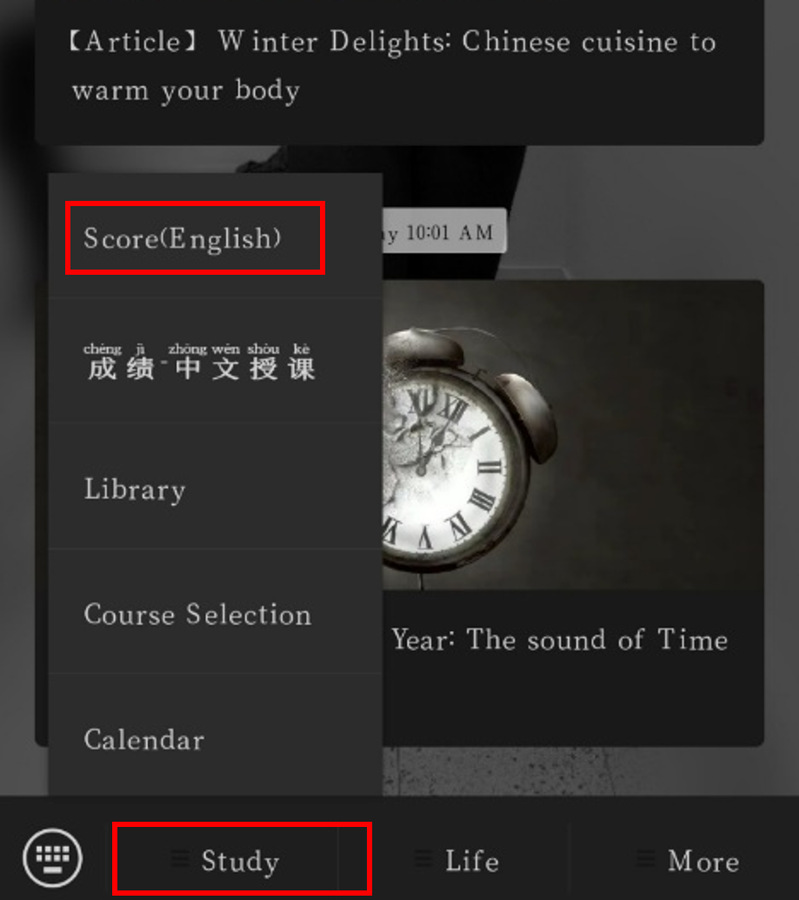
The Scores Query System
Following any of the above steps will lead you to the score query page with a displayed window below. The username (用户名) is your student ID, and the password (密码) is 888888.

After gaining access to the system, the interface below will appear. Click on the Scores Query button or the pointing down button beside it.
If you’re accessing it via mobile phone, long press on the Scores Query button for the drop-down dialogue window to appear.
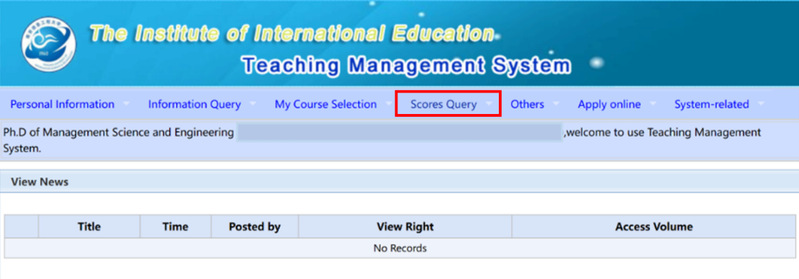
The next step is to select the Scores of General Courses to view your scores.
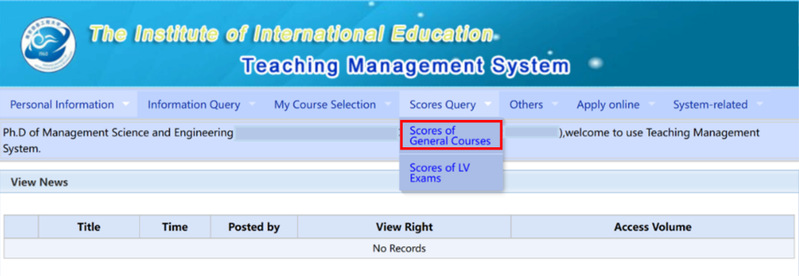
In some cases, a message will pop up after the previous step is carried out. Click on the blue button and evaluate each course taken for the semester.
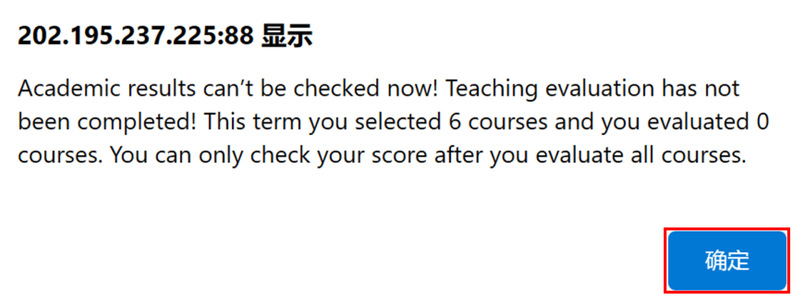

After the evaluations, repeat the Scores Query process to gain access to your scores.
It should be noted that the initially entered password is a default. To change it, select Personal Information and Change Password.
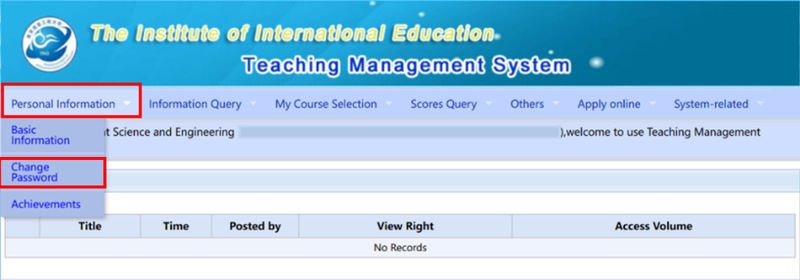
Enter the default password in the Old Password slot. Enter the new password and type it again for confirmation.